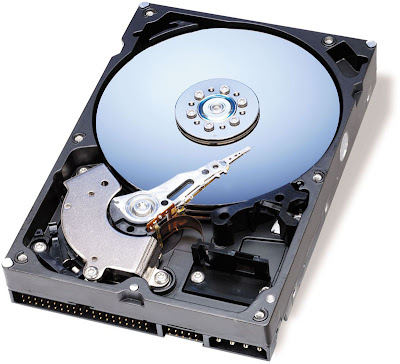The monitor is a part of the computer to that often do not give the importance it deserves.
Keep in mind that along with keyboard and mouse are the parts that interact with our body, and if we do not pay due attention, we can actually damage our health.
obviously not for people who make occasional use, but if a programmer or browsers, you can spend many hours in front of the screen.
The parameters that influence the quality of a monitor are
Size
monitors size is measured in inches, like televisions. Keep in mind that what is measured is the length of the diagonal.
Size is important because it allows several tasks at once visibly, and to work with them comfortably.
It is also important in the case when handling complex large documents or size, such as CAD files, design, 3D, etc.., Which requires that the details are clearly visible. In these cases are recommended sizes of 21 "in the case of CRT or 19" in the case of TFT (which is less desirable because it is less clear and usually with a limited range of color, although improving).
also be taken into account in some cases to consider the possibility of connecting 2 monitors eg. 17 "instead of a 25" which will give us more comfort, versatility and monetary cost will be lower.
Tube (CRT only) In this section we will have to lay down the Tube brand and type. Monitor manufacturers are many, but few tube manufacturers, which includes knowing the tube that we know the quality of this monitor
This will define whether the display is more or less flat and square, the size of the dot (dot pix) , anti-reflective level, etc.
Dot
This is one of the features that depend on the tube and the size that will define each of the points that form the image, therefore the smaller the more accurate. In the case of TFT is the size of each "cell"
Refresh
The beam of a picture tube as an image or part of the image is static (ie, while it is showing the same thing all time ...) is not fixed at that point, that would cause the screen to burn, what does is that is constantly redrawing the screen that shows speed in which the human eye, "not seen" (and I say between quotes because in fact the eye if you note, I'll explain later). Here if we can say clearly that the more the better, the refresh rate is proportionally related to the stability of the image, and thus the rest and comfort of our eyes (here's what I meant, although we do not appreciate that continuous redraw our view if, and a low refresh rate is one of the reasons for the typical eye strain). We should never choose values \u200b\u200bbelow 75Hz, although a minimum optimum value of 85Hz serious. In the TFT the measure does not exist (or rather existed, then explain it) and we say that the operation is similar to a fluorescent (on or off), plus there is no feeling of tiredness, but what if it has been discovered is that if the picture is much the same time the eye retains a while but have stopped looking and that in some way (do not know if you ever have made a chorrrona test is to look at a fixed point rather strong light, such as a bulb or fluorescent, and we look away as black ... which is actually the eye still retains part of the visual information)
Resolutions
Named the number of pixels that can be placed in a particular screen mode. These pixels are in turn divided by the total horizontal and the vertical.
generally recommended level following:
15 "800x600
-------- 17" 1024x768
------- 19 "-------
1280x1024 21" 1600x1200
------- TFT
is a subgroup of the family of liquid crystal displays, its full name is TFT-LCD (Thin Film Transistor-Liquid Crystal Display)
Here we can see the big "error" that is popular at the time call the TV TFT LCD. LCD is the family, and TFT is the subgroup, an LCD display so is a calculator, which would call right-TFT TV, which is more specific and to follow a sequence of terms, not only to LCD call those with tuner TFT TV and those who do not wear it. Mix the terms and that leads to confuse people and believe they are different things when they are virtually identical. As if TFT-TV are large format TFT lower spec TFT monitors, that is, the TFT-TV reach lower resolutions (among other things) because same resolution as a modern TFT will be much more expensive, eg. Most commonly in a TV-TFT 32 "is a resolution of 1366x768 and a TFT monitor 22" is 1680x1050.
Hence the typical question: "Do you know of an LCD screen, good?", To which I replied in a sly (imagining that relate to a TFT-TV) "for use monitor only or to also display the TV? How many inches? ", To put you face rare as saying" What does this guy, if I have said very clearly LCD ... ":)) Now let
explanations" technical "(which we'll talk of the TFT as a computer monitor):
These monitors do not have cathode ray tube, but implementing it is a liquid crystal matrix. The refreshment of these monitors is less because its operation is different and just radiate with no eyestrain.
Speaking of resolution, it is always set to the native resolution (which is the most optimal resolution sharpness) specified for each model (now in a non-widescreen and between 17 "and 19" is usually 1280x1024).
Within each size (in inches) TFT monitor we find the so-called scenic, just one square width but longer (ie, longer), eg. A widescreen TFT 19 "widescreen (in English => Wide) is one of 17" long but is always smaller than a 19 "normal (" boxes ").
The most important features to consider in a TFT is the range of color, only this can be measured with a spectrometer, which is a tester very expensive, otherwise it simply monitors the detailed comparison of changes on all black and white. The response time is another important factor if the use that will give the monitor moves brings fast graphics (for office use should not be taken into account, but if gaming or design). The response time is measured in milliseconds (ms), less is better, and is the time it takes for a monitor to go from black (off) to white (maximum power) and back to black (off), although some manufacturers "distort" the data using a gray to gray as it is when beginning to illuminate this point and measure just before it reaches the full shutdown. The specifications of some of them we see as specified gray to gray (gray to gray). Although the reality is that this is more complicated because the comparison would be better to compare only milliseconds TFTs with the same array technology, since according to this technology may be slightly faster eg. In a technology TFT 8ms 12ms one other technology (only now be thinking, "then go fabric, or that we can trust")
The advantages of a TFT monitor is clearly the footprint, including so that the visible area is greater, another point is the frame, they do automatically and take advantage of all the visible area.
The disadvantages are that the quality of color and crisp is less than a CRT, and that the viewing angle is also considerably lower, the response time compared to a CRT monitor with a TFT is less than 1ms.
But gradually getting better and TFT monitors are already on the market that could replace a tube monitor even in the field of photography.
Here in this link from wikipedia explains the types of TFT panels that exist, but the trouble is that there are few brands that specify which of them is your monitor (
http://es.wikipedia.org/wiki / TFT_LCD (in the section Types)
I'd like to talk about the importance of choosing a monitor with DVI input but I already have gone too, we'll leave for another day as commenter also marks the subject of TFT monitors (the decent and not-so-decent)


 The writing speed depends on what is recorded and that kind of support. It is slower to burn to a rewritable (either CD or DVD) CD / DVD Write Once. Here is the long table and reading speeds of writing as each supported by a Pioneer DVD recorder Modern:
The writing speed depends on what is recorded and that kind of support. It is slower to burn to a rewritable (either CD or DVD) CD / DVD Write Once. Here is the long table and reading speeds of writing as each supported by a Pioneer DVD recorder Modern: